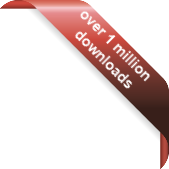Version
Version
Select which version of the calendar you have
- Desktop Calendar 7
- Desktop Calendar 0.5
- Desktop Calendar 0.4
- FAQ
- Walkthrough
- Tips
- Hotkeys
 Contact
Contact
Can't find the answer to your question here? Contact us.
Desktop Calendar 0.4 Tips
Turn on 'Smooth edge of screen fonts'
This is an option in Windows that basically just makes your fonts look nicer. For some reason it's not always turn on by default in Windows 98 or 2000. This can be easily rectified though, go to :
Start -> Settings -> Control Panel
Then double click on the 'Display' icon. This will bring up the Display Properties window which you may recognize from setting your wallpaper or screen saver. Click on the 'Effects' tab and you should see the following :
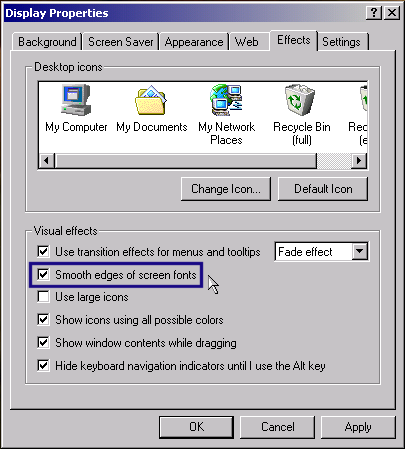
Put a tick in the box labeled 'Smooth edges of screen fonts' (marked in blue on the screenshot). Now click on 'Ok'. You may need to refresh the calendar or even restart for the changes to take effect. You can see below, it really does make a difference :